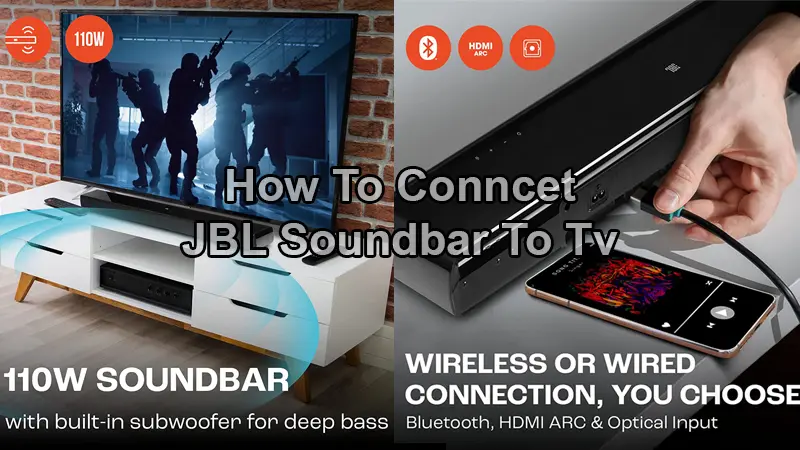Soundbars are the latest technology to provide a new audio experience to the user. If you want to make your home feel like a theater, then invest in the best soundbars. JBL is one of the best brands to buy a soundbar from. They provide incredible, authentic audio clarity. They are also space-sufficient. It exhibits the dynamic sounds of capes in an elegant manner. Buying a soundbar adds an advantage to the smart TV for wholesome entertainment.
The sound bar gives the user a new bass and treble effect. It is usually connected to a laptop for home audiences. There are various sizes of the JBL Sound Bar. A sound bar is much cheaper than a home theater.
How To Connect a JBL Soundbar to a TV
If you purchase a JBL soundbar, you may be perplexed as to how to connect it to your smart TV. There are three easy ways to connect the JBL sound bar to the TV. Here you go.
The JBL soundbar has a wireless subwoofer as well, which can be connected through Bluetooth. The JB sound bar has three ports.
- HDMI arc output
- Optical Cable Output
- AUX Output
The above three ports are the ways in which you can establish a connection between the smart TV and the soundbar.
Do you want to connect the JBL soundbar through HDMI ARC?
- In order to connect the JBL sound bar through the HDMI port, the TV needs to support this format.
- Once that is done, connect the cable from the HDMI arc output to the sound bar.
- After this, switch on your TV and go to the settings.
- In the settings options, select Sound.
- Turn on the HDMI CEC and HDMI ARC options on your TV.
- A pop-up with a selection of speakers comes up; you select HDMI, and immediately the sound comes from the well-qualified sound bar.
HDMI Connection Reference Video:
Do you want to connect it through the optical cable?
- The connection pattern is similar to that of the HDMI connection.
- Connect the optical input cable in the TV to the optical output cable in the sound bar.
- The sound automatically comes from the sound bars.
- Select the option “Soundbar” on the TV that appears in the settings tab from the sound option.
- A small disadvantage is that the HDMI ARC produces high-quality sound such as Dolby Blu-ray and DTS. But it is not feasible with an optical cable.
Does your TV have Bluetooth?
- Here you go; this is how you connect the soundbar through Bluetooth.
- Switch on the soundbar and the TV.
- Turn on the Bluetooth on the soundbar and select the Bluetooth option. A blue light indicates that Bluetooth is on.
- On the TV, now choose the Bluetooth option and search for the available devices.
- The name of the JBL sound bar appears on the list of available devices.
- Once you select the name, the Bluetooth indicator lights up, and perfect sounds are heard on the sound bar.
Note: Be careful while connecting to the Bluetooth; sometimes it gets disconnected due to the distance of placement.
Reference Video Connection
Faulty connections of a JBL soundbar to a TV
- If your soundbar does not have power, it cannot be connected to your TV.
- If there is any issue with the connection between your JBL soundbar and the TV, then try changing the method of connectivity.
- Incorrect audio settings can also lead to a faulty soundbar connection.
- While pairing using Bluetooth, proceed with the steps in order.
- If there is an issue with the HDMI port or cable, this will cause a hazardous connection.
Fixes for Faulty Connections
- Try to reboot the JBL soundbar for 5 seconds and then restart the device again.
- Use different outputs and inputs if one of the inputs is faulty.
- Use different HDMI cables than the ones you try to connect.
- There is a solution with Coax. Locate the correct one on your TV, and then connect the coaxial cable to test the soundbar’s ports.
- Select the right JBL soundbar option in the audio settings; it might not be the default option.
Choose the best connection method
Always try to connect through the HDMI arc, which would give enhanced outputs when compared to the other connections. Follow the steps in order, and also be sure of the available facilities on your TV. Enjoy extreme home theater effects with your JBL soundbar and your loved ones.